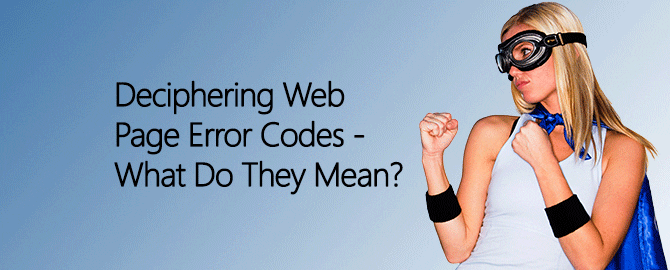Even the best websites occasionally malfunction, so having a plan in place to address any issues is important. By including error coding in a web design, web designers can help a site owner know when users experience problems and the type of problem. Google and other browsers have a list of error codes that can be tracked to indicate the presence of any problems, which helps a web company efficiently serve their clients.
More Than Just the 404
Most people recognize the 404 error code, which is “page not found;” however, there are many more status and error codes, each one with a different, specific meaning. There are five classes of status codes, each of which is a three-digit number. It is the client and server error codes that designers should be concerned with when developing a website. This is because these are ones that indicate any problems with a website. The codes are class 4XX and 5XX – and there are a lot of them!
4XX Class Error Codes
Following is a list of some 4XX error codes. These are client-side errors that indicate there was a request to access a page with some kind of problem that could not be completed:
- 400 Bad Request – This code is the result of a malformed data request sent by the user’s browser that is not understood by the site server.
- 401 Authorization Request – This request presents as a pop-up asking the user for a password to view the page requested.
- 403 Forbidden – This code indicates files or directories that are locked or hidden for security or other reasons, preventing users from viewing them.
- 404 Not Found – This code means the server did not find anything at the URL requested by the browser. This is either because the requested URL is wrong or the page has been moved with no redirect in effect. Since this is the most common error that users receive, many websites customize these errors to match the website and even add a humorous apology as well.
- 408 Time Out – This code is an incomplete browser request that the server is not able to interpret. This is common when browsers or websites are experiencing heavy traffic loads.
- 410 Gone – Unlike the 404 that indicates the page may still exist somewhere else, a 410 error code means the page no longer exists – period.
5XX Class Error Codes
The following list of certain 5XX error codes are server errors that indicate there is a problem delivering the request from the server side, as opposed to poor communication from the client side:
- 500 Internal Server Error – This is a generic error code that indicates something happened to prevent the server from delivering the requested page when no other 5XX error matches.
- 502 Bad Gateway – This is a communication error between two servers. For some reason, the higher server is not able to process the request of the lower one. This commonly occurs when two servers are programmed differently on how to exchange information.
- 503 Service Temporarily Unavailable – This code is usually caused by a server overload, when a site is down for maintenance or some other circumstance that will usually resolve itself.
- 504 Gateway Timeout – This is a code that indicates a slowed or broken communication between servers higher up in the hierarchy than the server that actually serves the client.
The good news for professionals who design websites is not all website errors are serious. By understanding the different codes, a developer can decipher where problems lie and explain to their clients if any of these errors should appear. A good web design company should also take the time to inform website owners about the various errors in case they are noticed. This can also help create good feedback from clients, which is important when a site manager is attempting to troubleshoot and repair web error problems!
Want The Best Web Designers In College Station TX?
The Web Unlimited Pros Can Create The Best Web Design!
Call Them Now At (979) 599-7530!
Additional Articles:
What Types Of Web Design Are Disappearing In 2015?
Looking At User Interaction and User Experience!
The Many Steps To A Grest UX Web Design!
The 5 Things Every Small Business Web Design Should Avoid!
How Important Is Web Design To Business Website Success