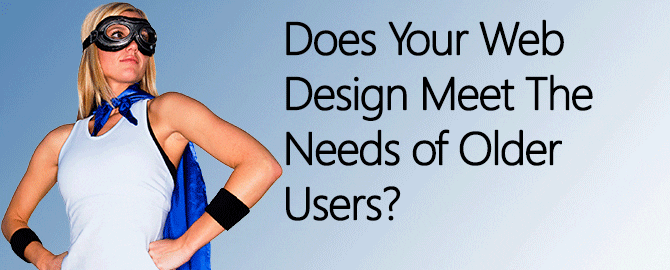The best web design is easy to use by most internet viewers. Yet, it might be surprising to learn that the number of older internet users is rising steadily as each year passes, which presents a whole new set of challenges for web designers seeking to create a site that is usable to the widest number of viewers. The question now is how to have good web design and still make it appealing to users of all ages?
Internet Demographics
Internet users who are age 65 + now account for about 19 percent of all users, which is nearly the same statistic as those who specifically use an Apple iPhone. With a corner on the market, iPhone technology is being used by many people 65 + who deserve some consideration about user-friendly website design.
Age-Related Changes And Internet Use
There are three primary age-related changes that can potentially affect a user’s ability of today’s technology – including a website that include sight, hearing, and motor control.
Generally speaking, those age 65 +have experienced at least some degeneration in one or more of the above areas. So website usage on a particular platform or device may be problematic for anyone with sight or hearing impairment as well as dexterity issues.
Meeting Different Needs in Web Design
The best way to overcome such challenges is to maintain certain standards when creating effective web design that can easily be handled by older users:
-
Audience – While it is impossible to determine the age of every user that visits a website, it is possible to predict the age of the majority of an audience. Websites targeted towards older users must have a web design such audiences can easily access, view, use, and hear.
-
Visibility – Type sizes below 16 points can be difficult to read for anyone with vision impairment, so allowing users to adjust text size is most helpful. Test for compatibility with screen readers and avoid using the color blue for important areas. Also be sure there is adequate color contrast between text and page when working on a web design.
-
Audio – It is helpful to provide an option for subtitles with any embedded video.
-
Interfaces – Mouse navigation is used comfortably by most; however, in some cases touch navigation web design scores higher with older people. Easy use of active elements must be large and close enough together for mouse usage or far enough apart for touch usage.
-
Tablets vs. Phones – Most older users have willingly learned new technology; however, but if it is too difficult for them to see or use something like a smartphone, they tend to give up. Tablets are more widely accepted by older users, so a website should be easily accessible on such screen types.
-
Keep Things Simple – Whether due to inexperience, poor understanding, or some other concern, many older users become frustrated if a website is too complex or involves too many steps. That makes it essential to use short, easy-to-use forms that require simple decisions. How to use all functions, such as scroll bars, menus, and interfaces should be evident with a web design. Do not limit content or function to what is only relevant to a younger person.
Much as every older person would like it to be otherwise, it is a fact that websites designed for the 20-something crowd will probably not work the same for senior citizens. Designers must consider the possible audience and make accommodations for easy usage by older people. After all, the best web design that is geared towards all ages is going to be used more and achiever greater overall success!
Need The Best Web Design In College Station Texas?
Web Unlimited Has Expert Web Design Professionals!
Call (979) 705-1335 – Today!
Related Articles:
Website Layout – Some Important Considerations!
The Best Tips Ever For Great Website Content!
Website White Space – How To Best Use It!
The New Vertical Capability of Website Design!
Will Parallax Scrolling Defeat Your SEO Hard Work?