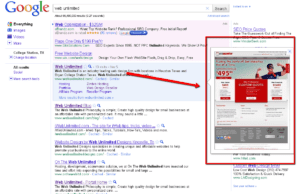On November 9, 2010, Google launched the latest feature of their search engine results page – Google Instant Preview. This addition provides another advantage for searchers by giving them an instant image-based ‘peek’ at a search result. This ground-breaking change allows net surfers to view their search results in as little as one-tenth of a second and gives them a condensed view of that page.
So what does this mean to web design? How will it change the way web pages look and function? Let’s take a look at the features and benefits of this new Google tool – and any possible disadvantages, all from the viewpoint of web design.
Google’s brand-new Features
On September 8, 2010, Google released ‘Google Instant’ in which results appear to the searched with as little as the first letter or two and changes as the complete inquiry is typed. This allows a rapid user interaction as they type in the search term. As the evolution continues, new technologies are being developed to efficiently address the increased demand in online searches.
So on November 9, 2010, another online tool was introduced by Google to help net surfers find relevant searches via a visual layout view of the result of their inquiries. Instant Preview provides a graphic overview of results via a magnifying glass icon located next to the title of any search result. By clicking the magnifying glass icon once, the instant preview mechanism is activated and then as users hover over any other result, you will see the web page for that search result. In addition, certain relevant text will be high-lighted in orange to bring attention to where they appear on the resulting page.
Benefits of Using Instant Preview
There are three primary advantages noted to using Instant Preview. First, users will have a quick visual representation of the search result that allows them to compare results and more accurately and rapidly select probably the one that meets their requirements.
Second, users can easily distinguish sites most closely related to their search without actually having to click onto a page result and then click back to the results list if that page is not what they wanted. You can literally ‘scan’ the search results in a few seconds.
Lastly, the searcher can interact with the search result before actually clicking on a search result. This will help if looking for a particular picture, map or list and allow you to spot the correct one in the preview.
Indeed, Instant Preview can save significant time and deliver faster results than prior searches. Along with Google Instant, Google is providing educated guesses at lightning speed of what a user is looking for and gives them a previewable image as well.
Impact of the New Added Feature to Web Designs
So will there be an impact on web design as a result of this change? Without a doubt, the answer is ‘yes!’ Adherence to user experience (UX) and usability principles of web design will now be a requirement in order maintain or increase organic search traffic.
For one thing, the Instant Preview is a compressed image of the result page. That will require bigger elements and a simpler page layout scheme. Text density will become a paramount issue as well. This mini-page must be scannable to the viewer which will require that each page have one strong focus, not numerous ones. The ideal page would be beautiful and clear with strong branding, a good use of ‘whitespace’ and a pleasing color scheme to attract the viewer to click on that result.
One significant requirement that has not always been present in web design is that each and every page of a website will need to be optimized and designed to fit these new requirements; web design can no longer rely on a great home page and ignore the additional pages of the website. Any indexable page could show up on the Search Engine Results Page, not just the home page. This could change the image to text ratio on every page, which is really a significant consideration.
In addition, the on-going debate over the usage of Flash on any web page is being further defined by this new Google tool. Why is that? The Google Instant Preview does not support Flash and will leave on the displayed image page a big puzzle piece just as occurs on iPhones. So the usage of Flash has the potential to great diminish, if not totally disappear, due to this change alone.
As for Search Engine Optimization in web design, searchers now will be making click-through decisions based on how the Instant Preview impressed them – or not! If the site is not well-designed as perceived by the searcher when looking at this snapshot, the searcher will keep scanning the other Instant Previews until they find the website that satisfies their needs.
In addition, since Google via Instant Preview will highlight the search term in orange, each targeted keyword must be incorporated on every relevant page of the website. Again, the developer and SEO specialist will not be able to rely on the strength of the home page alone; each page has the potential to be relevant to a searcher.
Fortunately, Instant Preview does not appear to have any effect on search engine page ranking. Google commented on their blog that Instant Preview will not make any changes on their search algorithm. On the other hand, the well-designed pages of a website with clear and obvious site branding, logos and navigation will attract more traffic which as we know, will gain more online traffic, which will affect its page ranking.
A final thought…
It is now apparent that web design must keep up with all of the changes that are occurring. A web design firm cannot afford to ‘rest on its laurels’ and ignore things such as ‘Instant Preview’ as being unimportant to web design. This change is a particularly user-friendly means for searchers to find exactly what they are looking for without having to constantly click on links that aren’t quite right. Searchers want the right result and want it faster – this tool will answer that need. Web design cannot ignore its implications and survive. It will either be instant reward or instant revulsion of your web pages – which do you want?
Chris Hunter is an expert Web Designer and Internet Marketer and runs a blog about Internet Marketing techniques. You can also go to his website that is all about Houston Web Design.