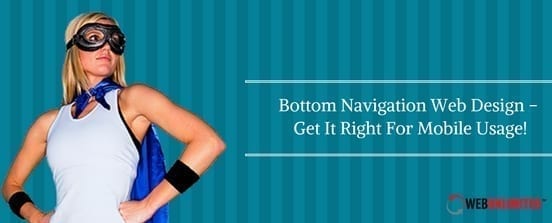
Web design for mobile usage constantly addresses one major factor, the lack of space for great navigation. One way for designers to deal with this scarcity of real estate in their mobile business web design is by adding supplemental bottom navigation. This navigation location can be effective; however, getting it right requires some careful attention to help users get where they want to go.
Only Link What Is Most Important
Bottom navigation can be a useful part of any mobile web design; however, it is not intended to replace the main navigation. Links should instead be provided at the bottom of the page that direct users to the most important places on the app or site. Avoid using more than five navigation links since this could make each tab too small to effectively navigate with a fingertip. Avoid adding scrolling content to offer more choices in the navigation bar. Keep bottom navigation reserved for the few places on a site that users will want to have fast and easy access in a single click.
Use the Right Icons In the Right Ways
Icon design and labeling are an essential factor when adding bottom navigation to a mobile business web design. Icons should be easy to recognize, yet not too detailed. Whenever possible, use widely recognized icons for common functions to keep users from having to guess. Text labels, if any, should be short and concise, as the text required for longer labels will be too tiny for most people to read. Size must also be large enough to be easily and individually tapped while not taking up too much space on the bottom portion of the screen.
Also, avoid using multiple colors with navigation icons for mobile web design. Icons should be simple and uniform in size, style, and color. Indicate location by choosing one main color for all icons and one color for the active link. This will reduce distraction and also help users see where they are in the app based on the active icon.
Make Bottom Navigation Natural and Easy
Based on the above pointers, bottom navigation for mobile business web design should function easily when using the thumb or finger, providing natural options for the user. It must provide the most important links and do so in a way that does not leave the user guessing or unable to use links that are too small. This menu option should be consistent throughout the layout, always taking users to the same priority locations, with all tabs visible even if they cannot be used in some cases. Some designers may opt to hide the tab bar when users are scrolling to optimize the viewing screen; however, it should always reappear automatically when scrolling has stopped.
There are a number of ways that mobile web design can help users get around an app, even on small screens. When effectively implemented, bottom navigation provides an easy way to add important destinations to a mobile business web design. Designers must be sure to keep it simple and straightforward, with limited tabs of simple design leading users to their favorite places on the app or website. Well-designed bottom navigation tabs can help designers get the most use from a very limited amount of space!
